Figma plug-in: Remote variable replacer
I've created a plugin to find remote or orphaned variables in your Figma libraries, components and/or component sets. It's free!
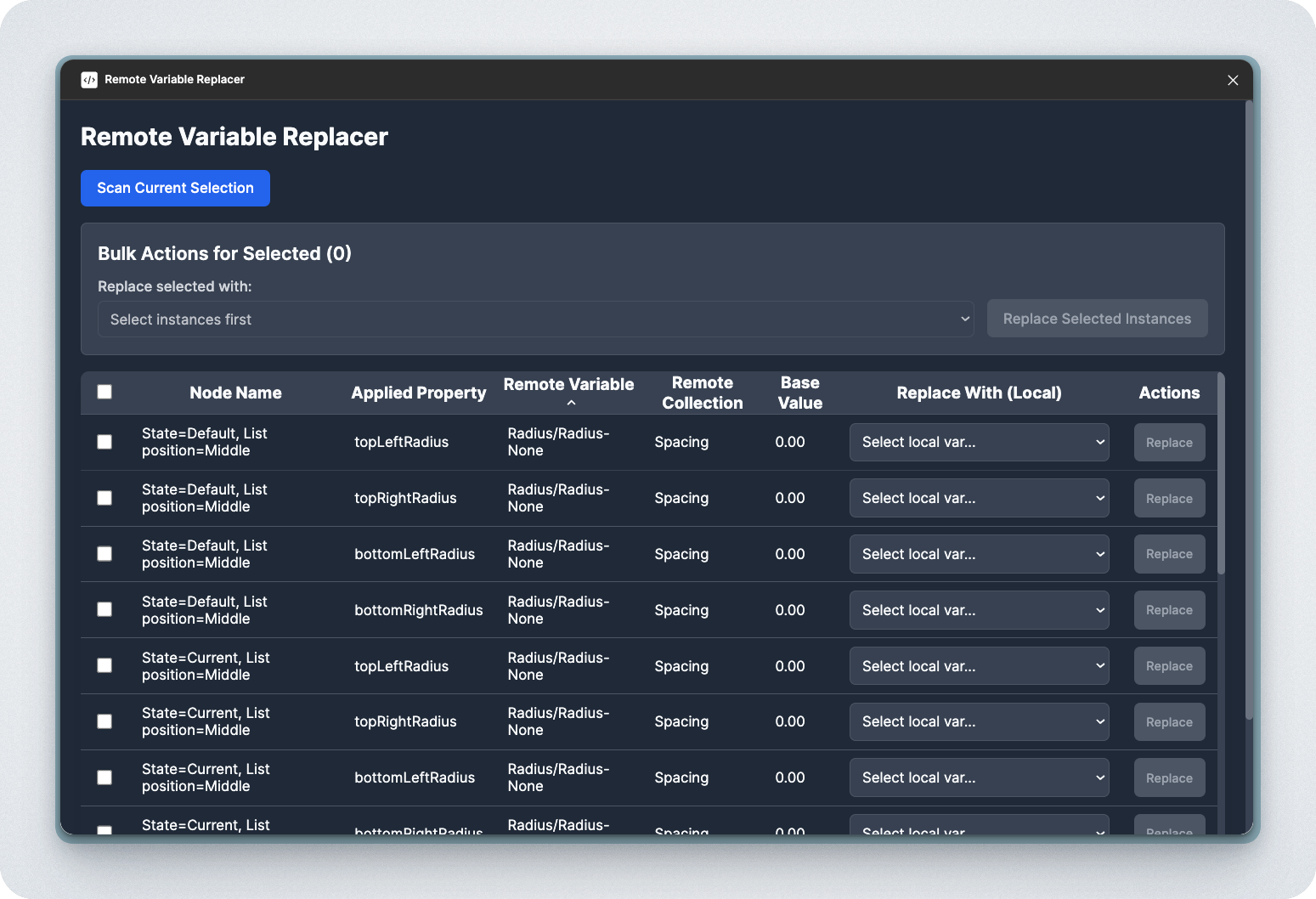
This is a very very niche plugin that allows a user to select a component or component set and scan it for any variables that are not local. Figma calls these "remote" but they really are orphans.
This plugin is meant for design systems creators/managers or other shared libraries where variables absolutely need to be correct.
On launch, the plugin will perform the scan and report any remote variables, the node name, applied property, the remote variable name, the remote collection and the base value. The base value is the root value of any aliased or nested variables.
Functionality and how to get started
The plugin allows surgical replacement, one at a time:
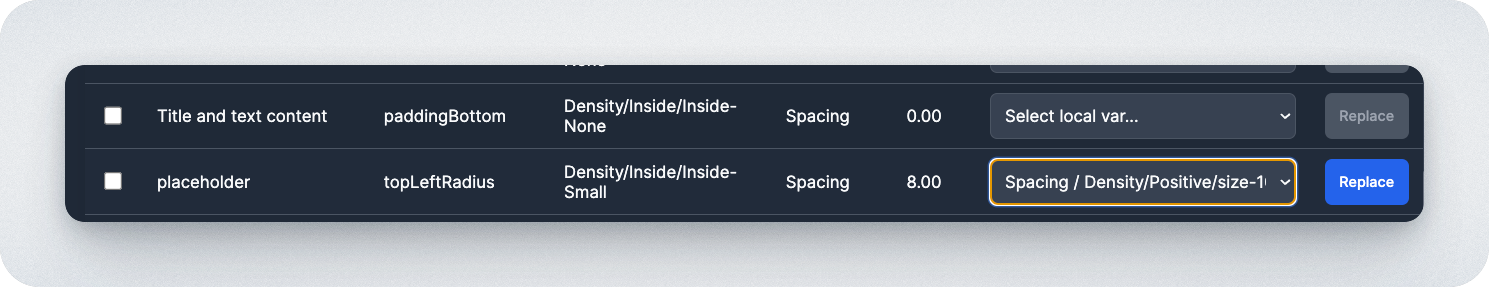
The plugin also allows one to perform bulk replacement on dozens of properties with a remote variable assigned. In the example below, I need to replace 24 occurrences of a remote variable with local variables that have the value of zero. Fortunately, I have a variable that will work in my local library. First, I'll click the checkbox on the table header to select all the rows:
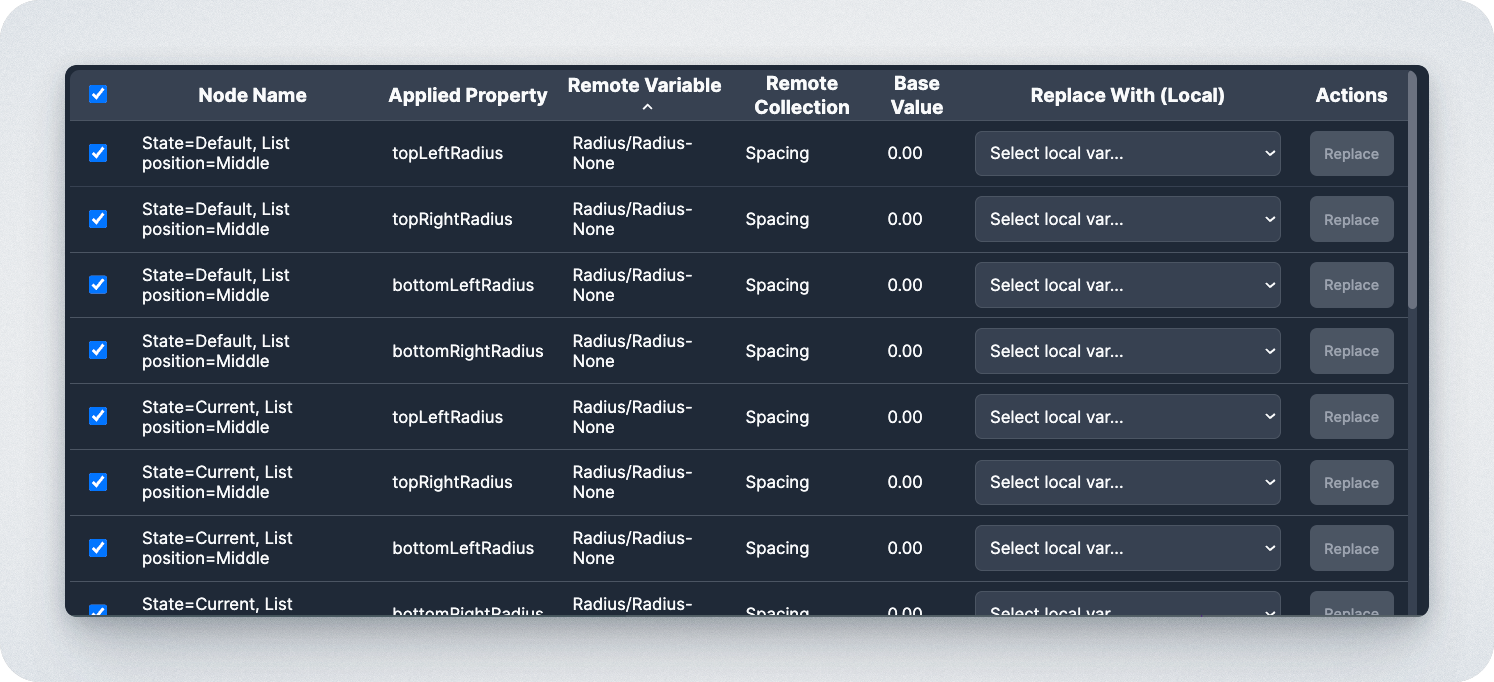
Then I select a local variable that appears in the "Replace selected with" dropdown and once selected, the "Replace Selected Instances" button activates and I can perform the replacement:
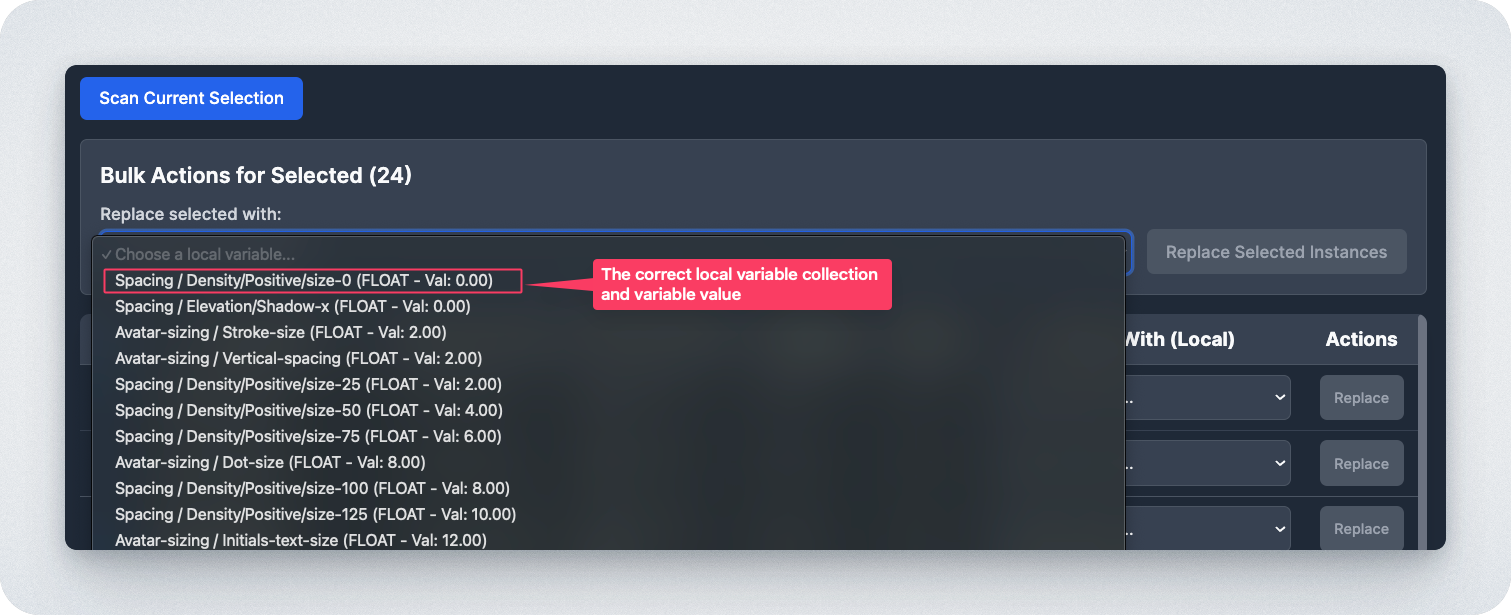
The "Replace Selected Instances" button active:
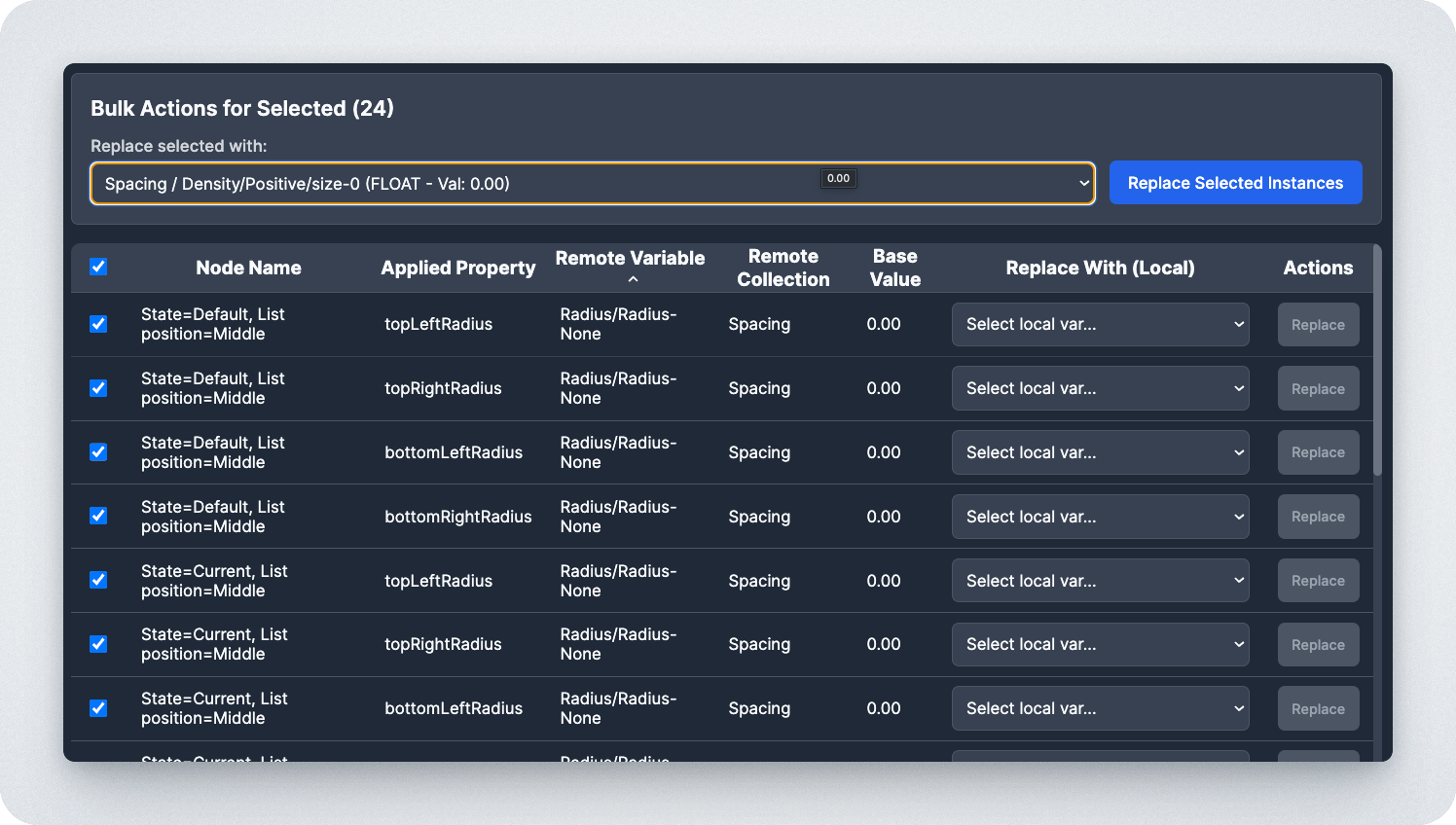
After clicking the “Replace Selected Instances” button, the plugin will scan the selection again and if the selected remote variable was the only one, the scan will report that there are no remote variables:
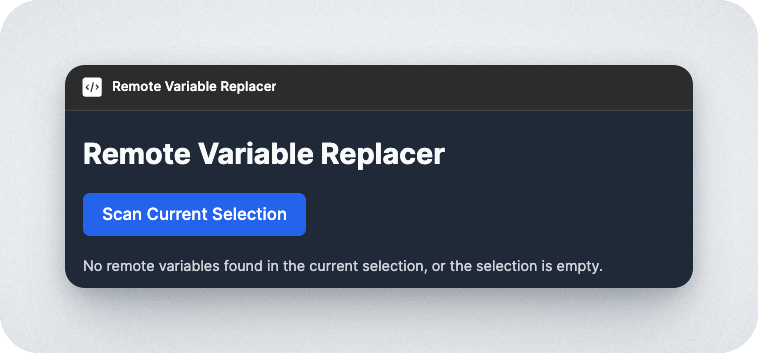
This button is the key to your exciting future, replacing remote variables across your Figma universe!
I can be reached from the community page that hosts the plugin.
Definitely more to come.
